Best AI Tools for Business Growth and Efficiency in 2025
12 min read
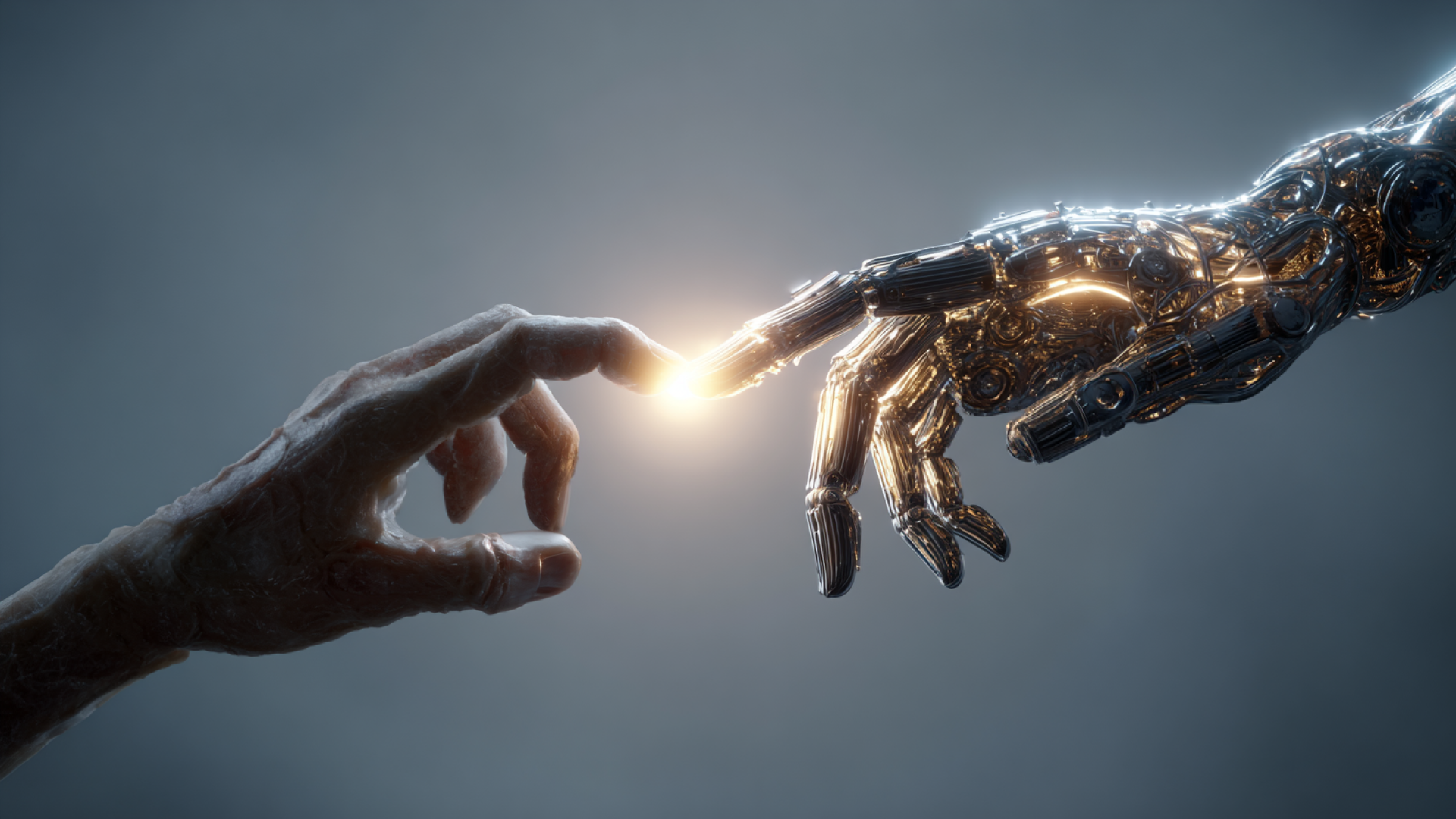
Imagine a small online apparel brand harnessing AI to predict fashion trends weeks ahead, cutting down costly inventory mistakes and beating bigger competitors to market. Or picture a logistics company using AI-powered route optimization that slashes delivery times and fuel costs, all without a single extra human in the driver’s seat. These aren’t sci-fi daydreams—they’re happening now, and they’re reshaping how business gets done.
AI tools aren’t some monolithic, mysterious technology guarded by tech giants. They’re software solutions equipped with capabilities like machine learning, natural language processing, and data analytics. Essentially, these tools collect, interpret, and act on vast amounts of data, helping businesses automate mundane tasks, uncover insights buried deep in their numbers, and engage customers in smarter ways. From chatbots answering FAQs around the clock to AI-driven marketing platforms that personalize campaigns down to the individual customer, these tools boost productivity and create new value streams.
Why should you care? Because AI tools aren’t just a nice-to-have for tech startups or giant corporations anymore; they’re essential for any business aiming to stay competitive in today’s fast-moving markets. They level the playing field, enabling small and mid-sized companies to operate with the agility and insight once reserved for industry leaders. But success with AI isn’t about plugging in a flashy app; it’s about understanding how these technologies can truly address specific challenges and opportunities unique to your business.
Top AI Tools to Boost Productivity and Efficiency
If you want to stop spinning your wheels and actually get stuff done, these AI tools are your new best friends. They tackle the common productivity killers—time-wasting tasks, endless emails, confusing data—and give you back hours in your day.
1. GummySearch
- Key Features: Reddit-powered market research, audience insight mining, trend validation
- Ideal Users: Indie hackers, founders, UX researchers, content strategists
- Why it works: GummySearch turns chaotic Reddit rabbit holes into usable intel. Find what your audience actually complains about, wishes existed, or celebrates loudly. A bootstrapped SaaS founder used it to identify a niche problem (Notion backup anxiety) and validate demand pre-launch.
- Watch out: It’s only as useful as your filters—get specific with keywords, or drown in noise.
2. Notion AI
- Key Features: Smart note-taking, task generation, meeting summary auto-creation, database management
- Ideal Users: Project managers, remote teams, knowledge workers
- Why it works: Notion AI can whip up a meeting summary while you’re still on the call or brainstorm content ideas based on a single prompt. One agency used it to reduce project planning time by 30%, helping everyone stay aligned without endless status updates.
- Watch out: Sometimes its task suggestions feel a little generic—you’ll still want a human touch for prioritizing.
3. Zapier
- Key Features: Automation of workflows between 4000+ apps, no-code setup, multi-step actions
- Ideal Users: Sales teams, marketing automation, small businesses without dev resources
- Why it works: Automate the grunt work. For instance, automatically pulling form responses into CRM entries and then scheduling follow-ups without lifting a finger. One e-commerce brand boosted order processing speed by 40%.
- Watch out: Complex workflows occasionally glitch and require manual fixes—test them well.
4. Gumloop
- Key Features: AI workflow builder, dynamic prompt chaining, modular logic blocks
- Ideal Users: AI builders, marketers with repetitive writing tasks, solopreneurs automating content
- Why it works: Gumloop lets you design content workflows like LEGO for your brain. Imagine creating a full SEO blog from headline to CTA with smart branching prompts—no babysitting needed. One creator automated their entire content calendar, turning Sunday ideas into Friday posts without touching a doc.
- Watch out: The flexibility can be overwhelming at first—build small, then stack complexity.
5. ChatGPT
- Key Features: Conversational AI assistant, content drafting, code generation, brainstorming support
- Ideal Users: Founders, marketers, solo creators, customer support, product teams
- Why it works: ChatGPT is like having a sharp junior teammate who never sleeps and always says yes. Need a first draft of a blog post, a regex pattern, or 20 subject lines before your coffee’s done? It’s got you. One indie founder used it to launch an entire micro-SaaS MVP in under 48 hours—UI text, onboarding flow, and all.
- Watch out: It’s confident—even when wrong. Always sanity-check technical output and don't let it write like a robot unless you’re building for robots.
6. Clockwise
- Key Features: Intelligent calendar assistant that optimizes your schedule, auto-scheduling focus time
- Ideal Users: Knowledge workers drowning in meetings
- Why it works: Clockwise shifts meetings to create longer blocks of uninterrupted focus time. A consulting firm boosted consultant billable hours by freeing up 2+ hours daily.
- Watch out: Works best in Google Calendar ecosystem—limited integration outside that.
These aren’t just shiny gadgets; they solve clear, persistent issues in workflows. Pick one or two to test on your heaviest pain points, and you’ll be shocked how much more your team can actually accomplish.
How AI Tools Can Improve Customer Experience
Imagine a customer reaching out to your support team at midnight with a tricky question. Instead of waiting hours for an answer, they get an instant, accurate response—thanks to an AI-powered chatbot working round the clock. That’s not just convenience; it’s empathy embedded in technology. AI tools can transform customer experience by making interactions faster, smarter, and more personalized than ever before.
Take personalization. AI algorithms analyze tons of data points from past purchases, browsing behavior, and even customer feedback to tailor recommendations or communications that feel like they were crafted by a close friend who actually gets you. Spotify’s Discover Weekly playlist isn’t just magic—it’s AI dissecting your listening habits with surgical precision, creating an experience so seamless it keeps users coming back week after week.
On the flipside, AI can drastically reduce frustration. Say a customer calls a telecom company to report an outage. A virtual assistant, equipped with natural language processing, can not only recognize the issue immediately but also provide status updates without human intervention. According to a report by Gartner, companies using AI in customer service see a 25% reduction in response time and 30% improvement in satisfaction ratings. That’s a level of responsiveness humans struggle to match, especially at scale.
AI also gives businesses a sneak peek into customer emotions. Sentiment analysis tools can flag negative reviews or calls in real-time, allowing teams to jump in before a small gripe snowballs into public backlash. It’s like having a customer mood radar that keeps your brand’s reputation intact, while showing customers you’re truly listening.
Of course, there’s a balance to strike—no one wants to chat with a robot that feels robotic. But when AI handles the routine stuff, your human team is free to tackle deeper, more nuanced conversations. Customers get instant help when they need it, and meaningful engagement when it matters most. That’s the kind of experience that turns casual buyers into loyal advocates.
So the next time you think about AI, don’t just see it as a tool for efficiency. Think about it as a new way to connect—one that’s timely, thoughtful, and surprisingly human.
Choosing the Right AI Tool for Your Business Needs
Picking the perfect AI tool isn’t about chasing the trendiest option or blindly going for the most features. It’s about matching the tool to your unique business realities—your size, industry, goals, and yes, your actual budget. Think of it like picking a suit: sure, there’s a one-size-fits-all rack, but it won’t make you look sharp or feel comfortable.
Here’s a practical framework to get you started:
1. Define Your Core Objective
Are you looking to automate repetitive tasks, improve customer outreach, or extract better insights from data? A mid-sized e-commerce brand might prioritize AI-driven personalization tools like Dynamic Yield, while a manufacturing firm may zero in on predictive maintenance solutions to cut downtime.
2. Consider Business Size and Scalability
Small businesses often don’t need (and can’t manage) enterprise-grade AI with tons of bells and whistles. Tools like Zapier or ChatGPT for automating customer FAQs can deliver big wins without requiring a whole IT department. Meanwhile, large corporations require scalable, highly customizable platforms—think IBM Watson or Microsoft Azure AI—that can handle complex workflows and integrate with existing ecosystems.
3. Budget Realities vs. Complexity
Bigger budgets don’t always buy better outcomes. A startup might find tremendous value in affordable, off-the-shelf AI chatbot platforms such as ManyChat, which get you live quickly and cheaply. On the flip side, enterprises might justify multi-million-dollar deployments of AI-powered CRM enhancements because of the sheer volume of customer interactions they process daily.
4. Integration and Compatibility
AI tools rarely sit alone. How well they play with your CRM, ERP, or marketing stack is crucial. For example, tools like Salesforce Einstein shine if you’re already in the Salesforce ecosystem, because they naturally mesh with your data and workflows. Trying to bolt on a tool with poor integration can create more headaches than efficiencies.
5. Evaluate Customization and Control
Some AI solutions come packaged and ready to roll but leave little room for tailoring. Others offer deep customization but come with steep learning curves and require data science chops. Look at companies like H2O.ai, which empowers data scientists to build custom AI models suited to specific business challenges, versus user-friendly platforms like Drift that limit customization but sparkle in ease-of-use.
6. Security and Compliance
Especially if you’re in regulated industries like healthcare or finance, the AI’s handling of data privacy and compliance isn’t negotiable. The tool you pick must support compliance with standards like HIPAA or GDPR without creating operational bottlenecks.
7. User Experience and Adoption
No matter how powerful, an AI tool that your team won’t actually use is just dead weight. Look for intuitive interfaces, clear documentation, and responsive vendor support. Getting buy-in often trumps technical sophistication.
For example, a boutique marketing agency may find that AI-based content generators like Jasper combined with a lighter CRM integration hit the sweet spot in terms of cost and impact. Meanwhile, a logistics company tracking thousands of shipments daily might need a custom machine learning model to predict delays, layered on an advanced data integration platform.
At the end of the day, the “best” AI tool is the one that aligns with where you’re headed, rather than where everyone else is going. Tailor your choices accordingly, and you’ll avoid costly detours—and wasted time.
Integrating AI Tools with Existing Business Systems
Think of integrating AI tools into your current business setup like adding a smart assistant to a well-oiled machine. You want this new helper to slot in seamlessly, not throw a wrench in your gears. The truth is, integration can sound intimidating—systems don’t always “play nice” with each other—but with a clear roadmap, it’s entirely doable.
Step 1: Assess Your Current Landscape
Start by mapping out your existing tech ecosystem. What software platforms are your team already using? Customer Relationship Management (CRM) systems, Enterprise Resource Planning (ERP), marketing automation tools—these are your AI tool’s new dance partners. Picture it like matchmaking: you want to ensure your AI candidate isn’t going to step on toes but instead complements the rhythm. Document data flows, APIs available, and any bottlenecks that currently slow things down.
Step 2: Define Integration Objectives
What exactly do you want AI to achieve within your existing systems? For instance, will it automate repetitive tasks in your supply chain software or enhance data analysis in your sales platform? Being crystal clear on this prevents scope creep and prevents ending up with a shiny, underutilized toy.
Step 3: Choose APIs and Middleware Wisely
Application Programming Interfaces (APIs) act like translators between your AI tools and business systems. Sometimes, the system you have might lack native support for your chosen AI. That’s where middleware—software that bridges two separate systems—comes into play. Think of middleware as a universal adapter for your tech stack, allowing devices built for different plugs to connect smoothly. Look out for tools with robust, well-documented APIs; that’s a sign the AI tool was built with integration in mind.
Step 4: Pilot Before Full Deployment
Don’t dive headfirst. Run a pilot project focused on a specific function or a smaller team. Let’s say you want to integrate AI-powered chatbots into your customer support system. A pilot could reveal unexpected data format mismatches or latency issues before you scale. If the chatbot’s responses lag or data doesn’t sync properly with your ticketing system, it’s better to find out in a controlled environment.
Step 5: Prepare Your Data
Garbage in, garbage out. AI thrives on quality data, but business data often lives scattered and messy. Cleaning, standardizing, and structuring data beforehand is like preparing a runway so your AI plane lands smoothly rather than crashing. Establish data hygiene practices and consider a data warehouse or lake to centralize information.
Watch for These Pitfalls:
- Overcomplicating Integration: Sometimes less is more. Trying to connect every last system at once can turn integration into an endless spaghetti bowl. Keep initial integrations lean.
- Ignoring Legacy Systems: Old software might resist new AI buddies. In some cases, a small upgrade or a clever workaround (like outputting data to CSV files your AI can ingest) is more practical than a full overhaul.
- Underestimating Change Management: Integration isn’t just tech—it’s people, too. Ensure your team knows how the tools fit into their daily routines; otherwise, all the AI magic won’t matter.
Best Practices:
- Document every step. Clear, accessible documentation saves hours when troubleshooting or onboarding new team members.
- Leverage vendors’ support and community forums. Often, somebody out there has faced the quirks you’re encountering.
- Automate monitoring. Set alerts to spot failures or downtime early—like having a smoke detector for your AI workflows.
For example, a mid-sized retailer integrated an AI-driven inventory forecasting tool into its ERP system. Rather than wrestling with their outdated stock management software, they used middleware that translated AI predictions into plain-language alerts for warehouse managers. This not only sped up decision-making but reduced stockouts by 30%. The key? Starting small, choosing the right connectors, and focusing on the humans on the other side of the system.
Integration isn’t magic, but it’s far from a nightmare. With a thoughtful approach—mapping your ecosystem, picking the right tools, running pilots, and keeping data clean—you’ll find adding AI to your business systems can be more like upgrading the engine than rebuilding the entire car.
Cost and ROI of Implementing AI in Business
Jumping into AI means opening your wallet—and that’s where smart leaders start thinking hard. Implementing AI tools isn’t just a tech upgrade; it’s a financial decision with tangible outcomes. The upfront costs vary wildly depending on complexity: subscription fees for SaaS AI tools can run from a few hundred to tens of thousands per month, while custom AI development projects often start in the six-figure range. For example, Deloitte’s 2023 survey found that 53% of companies investing in AI reported initial costs exceeding $100,000 within the first year, factoring in licensing, integration, and training.
But money spent is only half the story. The ROI on AI investments can be staggering—but only if you pick the right tools and execute well. Take UiPath, a robotic process automation (RPA) platform: customers have reported automating up to 70% of routine tasks, translating to a 30-50% reduction in operational costs within 12 months. Not just theory—National Australia Bank cut its loan processing time by 60%, saving millions annually, thanks to AI-driven document processing.
And don’t overlook the revenue upside. Salesforce’s Einstein AI, integrated into their CRM, boasts an average increase of 26% in lead conversion rates across businesses using the platform. Companies deploying AI chatbots like Drift have seen a 15-30% boost in customer engagement, directly impacting top-line growth.
The catch? It’s not a “set it and forget it” game. A McKinsey analysis points out that the highest ROIs come from organizations that treat AI as an iterative process—constantly optimizing models, expanding use cases, and upskilling teams. Initial implementation costs are often dwarfed by the gains in productivity and customer satisfaction after the first 12-18 months.
For startups or mid-sized firms wary of big upfront investments, AI-as-a-service options reduce risk by offering scalable monthly pricing, often with ROI visibility tools built-in. IBM Watson, for example, offers flexible plans and reports client cases where businesses see returns of up to 4x within two years.
In short: if you’re not budgeting for implementation, integration, and ongoing improvement—and factoring in the cost of people and processes—you’re not budgeting properly. AI isn’t just a line-item expense; it’s a high-stakes bet on transforming how your business creates value. But done right, the numbers will convince even the toughest CFO that this is one investment they can’t afford to miss.
Conclusion
AI tools aren’t just some futuristic gadget you can set and forget—they’re game changers that demand thoughtful choices and a bit of guts. They’ll mess with your habits, challenge your workflows, and occasionally throw curveballs. But when you find the right fit—tools that actually solve your pain points rather than just flash shiny promises—you unlock productivity, smarter decisions, and customer experiences that feel genuinely human.
Don’t buy into hype or chase every new shiny thing. Instead, get clear on what your business really needs, consider how AI can plug in without blowing up your existing systems, and be ready to adapt as both your team and technology evolve. The smartest move isn’t to automate everything blindly; it’s to use AI as a force multiplier—freeing humans to do what they do best while letting algorithms handle the busywork.
At the end of the day, AI is less about robots stealing jobs and more about businesses—perhaps even yours—finding new ways to compete, connect, and thrive in an ever-changing world. The future belongs to those who don’t just adopt AI but understand it well enough to wield it with intention. So go on—experiment, mess up, learn fast, and let AI tools become the secret weapon you didn’t know your business was missing.
Suggested Articles

Sleep Music Guide: Boost Quality Rest with Top Apps & Tips

Breaking Doomscrolling: Boost Your Mental Health & Digital Balance

Overcoming Confirmation Bias: Understand the Trap, Break Free, and Think Clearly

Hard Work vs Working Smart: Mastering Consistency, Strategy & Rest for Success

Hofstadter's Law: Why Everything Takes Longer Than Expected

Understanding TAM SAM SOM: A Guide to Market Sizing and Strategy

Mastering Public Speaking: 110 Techniques

How to Build and Launch an MVP Fast

Building an Audience as Your New Resume

Mastering the Flywheel Effect in Customer Acquisition

Work Less Achieve More with the 80/20 Rule
Suggested Articles

Sleep Music Guide: Boost Quality Rest with Top Apps & Tips

Breaking Doomscrolling: Boost Your Mental Health & Digital Balance

Overcoming Confirmation Bias: Understand the Trap, Break Free, and Think Clearly

Hard Work vs Working Smart: Mastering Consistency, Strategy & Rest for Success

Hofstadter's Law: Why Everything Takes Longer Than Expected

Understanding TAM SAM SOM: A Guide to Market Sizing and Strategy

Mastering Public Speaking: 110 Techniques

How to Build and Launch an MVP Fast

Building an Audience as Your New Resume

Mastering the Flywheel Effect in Customer Acquisition
