Breaking Doomscrolling: Boost Your Mental Health & Digital Balance
7 min read

Understanding Doomscrolling and Its Impact on Mental Health
Doomscrolling—if you haven’t fallen into its trap yet—is the act of endlessly scrolling through bad news, social media feeds, or negative headlines, usually on your phone or computer. It’s that nagging feeling when you pick up your phone to check one thing but end up two hours later deep in a rabbit hole of disaster stories, political outrage, or pandemic updates you never asked for. The term perfectly captures how this behavior turns your news consumption into a psychological weight rather than a helpful information intake.
Why does doomscrolling matter so much? Because it’s not just a harmless habit; it has a tangible effect on your mental health. When your brain is bombarded with non-stop negativity, it triggers stress responses over and over again. Studies have linked doomscrolling to heightened levels of anxiety and depression. For instance, research published in the journal Computers in Human Behavior found that prolonged exposure to distressing news or social media content correlates with increased feelings of helplessness and emotional exhaustion. One neurologist noted, “Our brains are wired to pay attention to threats, but this constant stream of alarming information overloads our system and wears down resilience.”
Picture this: You’re scrolling through your morning news feed when every headline screams about rising global tensions, economic downturns, or climate disasters. The relentless barrage makes it feel like the world is collapsing, even if you spend the rest of your day living a decidedly normal—or even good—life. That emotional dissonance can leave you irritable, exhausted, or simply numb. And worse, it primes you to expect the worst, skewing your perspective and making solutions or positive news feel irrelevant or invisible.
The mental drain isn’t just about feeling sad or worried—it actually impairs your concentration, decision-making, and motivation. It’s the emotional equivalent of a sugar crash—after the initial surge of adrenaline or outrage, you’re left depleted. The very act of doomscrolling rewires your brain’s reward pathways, making it tougher to break free despite the negative impact.
Understanding doomscrolling is the first step toward regaining control. Recognizing it as a mental health hazard—not just annoying behavior—helps explain why it’s so darn hard to put the phone down. It’s less about willpower and more about the psychological traps set by the digital age.
How To Stop Doomscrolling
Set Hard Time Limits — and Actually Enforce Them
Most doomscrolling starts with “just five minutes,” which magically turns into an hour staring at bad news. Use your phone’s built-in screen time or app timer features to lock yourself out after a set period—say, 10 or 15 minutes max. Sounds strict? It is. But the trick isn’t just setting limits; it’s training yourself to respect them. When you hit your limit, close the app for good—no “one more scroll.” Pair this with a physical cue, like putting your phone in another room, so the temptation isn’t right in front of you.
Practice Mindful Checking
This means turning doomscrolling from a mindless autopilot into a deliberate action—remember: curiosity is fine, but obsession isn’t. Before you unlock your device, pause and ask: What am I hoping to get here? Am I looking for useful info, or just killing time? Being mindful helps you recognize those moments when you’re just endlessly refreshing the same bad headlines or doom-laden Twitter threads without any gain. Try a simple breathing exercise or grounding technique before you dive in. It resets your brain from reflexive doomscrolling to intentional browsing.
Create Intentional Digital Rituals
Change the story you tell yourself about scrolling. Instead of “I check Twitter to catch up,” switch to “I’ll check the news only twice a day, at set times, with a clear purpose.” This reduces endless opportunistic scrolling. For example, designate a 10-minute morning news slot while having coffee, and that’s it. The rest of the day, no doomscrolling allowed. Rituals put guardrails around your behavior and build structure where chaos once ruled.
Change Your Environment to Break Loops
Out of sight can really be out of mind. Try charging your phone outside the bedroom—or leaving it on airplane mode during work or relaxation times. You could also replace doomscrolling with a quick physical action: a walk around the block, a few stretches, or jotting down a few thoughts in a notebook. This swaps a negative habit loop (“Bored → Scroll news → Anxiety”) with a more productive sequence (“Bored → Move or write → Feel better”).
Use “If-Then” Plans to Outsmart Your Urges
Prepare yourself for inevitable cravings to doomscroll by crafting simple mental scripts: “If I feel the urge to scroll when I’m anxious, then I’ll take three deep breaths or walk to the kitchen and drink a glass of water.” These plans work because they force your brain to pause and redirect before the usual doomscroll spiral kicks in. The more you practice, the stronger these automatic alternate responses become.
Don’t Expect Perfection—Plan for Relapses
You will slip up, so don’t treat a relapse as failure—treat it as data. What triggered you? Was it boredom, anxiety, or something else? Use that insight to tweak your strategies. For instance, if you doomscroll every night before bed, maybe you switch to reading a physical book or listening to a podcast instead. Change is messy, but each stumble sharpens your approach.
You’re rewiring your brain’s go-to habit, not flipping a switch. These strategies may sound like tough love, but breaking doomscrolling is about reclaiming your attention and sanity—one deliberate scroll at a time.
How to Create a Balanced Digital Consumption Routine
Before you overhaul your screen time, take a moment to ask yourself: What do I want from my digital life? Am I scrolling because I’m bored, anxious, or just habit? When do I feel most drained by my phone, and when does it actually add value? These questions aren’t just navel-gazing—they’re the foundation for building a digital routine that sticks.
Try setting a media diet with the precision of a sports coach. Instead of endless news binges, carve out specific times for checking updates—maybe 20 minutes over morning coffee and a quick evening scan. Outside those windows, treat your apps like off-limits snacks. Scheduling breaks is key, but don’t turn it into a rigid prison sentence. If you’re having a tough day and need a little more social connection or distraction, give yourself permission to flex—but be honest with why.
Think of your digital routine like a well-balanced meal rather than a strict calorie count. Some days you’ll have a heavy news feed; other days, maybe just light, uplifting content. Add in “screenless” pockets—walks, reading physical books, or chatting face-to-face—those moments reset your brain and make digital time feel less all-consuming.
Self-compassion drives this process. Instead of beating yourself up when doomscrolling creeps back in (it will), view these lapses as data, not failure. Reflect: what triggered this detour? Are there patterns—late nights, certain apps, emotional stress? Use this insight to tweak your routine, not scrap it entirely.
This isn’t about perfect control, but about cultivating a digital life that supports your mental health and curiosity without dragging you into doomspirals. The aim? A rhythm of consumption that feels intentional, refreshing, and yes, even a little nourishing.
Top Apps and Tools to Help Stop Doomscrolling
Technology isn’t a magic bullet for doomscrolling—ultimately, self-awareness and willpower matter most. But certain apps can be like having a digital bouncer at your social media club, nudging you to step outside before the negativity avalanche sweeps you away. Here are some top contenders:
1. Forest
This one turns focus into a game. Plant a virtual tree and watch it grow the longer you stay off your phone. If you exit the app early, the tree dies. It’s oddly satisfying and great if you want a visual reminder that your time is valuable. The free version works well, but the paid app opens more tree species and a tagging system to track your habits.
2. Freedom
Freedom lets you block distracting websites and apps across all your devices simultaneously. It’s not about gentle reminders—it’s hardcore “nope, not today.” Great if you find yourself repeatedly slipping into doomscroll zones like Twitter or Instagram. There’s a free trial, but subscription is required for long-term use.
3. Flipd
If you want to go deeper, Flipd locks you out of selected apps for a set period. Unlike timers you can snooze, Flipd makes it inconvenient to cheat, which helps against impulsive taps. Its community features also allow for group challenges, adding a social motivator to your digital detox.
4. Moment
Moment tracks your daily device usage and provides gentle prompts when you’re going over your self-imposed limits. It’s less restrictive and more about raising your awareness. The free version includes daily usage reports; premium adds coaching and custom reminders.
5. StayFocusd (Chrome extension)
For desktop doomscrollers, this extension is a low-key lifesaver. It lets you allocate a daily time limit to distracting sites, after which you’re blocked until tomorrow. Simple, free, and zero fluff—ideal if your doomscrolling happens mostly during work hours.
No app will solve doomscrolling entirely, but these tools are your practical sidekicks in regaining control—helping you swap endless feeds for something a bit healthier.
Conclusion
Doomscrolling isn’t just a quirky buzzword—it’s a trap set by the very devices and platforms designed to keep you hooked. And the fallout? It’s more than just wasted time; it’s your mental health on the line. The endless loop of bad news and outrage doesn’t just stress you out, it rewires your brain to crave that negativity, making it tougher to pull yourself away.
But here’s the deal: you don’t need to become a digital monk or swear off news forever to break free. It’s about taking back control, piece by piece. Setting strict limits you actually honor, turning passive scrolling into intentional checking, and swapping mindless doom for mindful habits that don’t leave you emotionally drained. Apps can help, but the real muscle is in rewiring your instincts—something you build over time, with a bit of patience and zero judgment.
So when your thumb starts twitching toward that endless feed, remember it’s not just a bad habit, it’s a brain hack you can outsmart. You don’t have to scroll yourself into a funk. Instead, you get to decide what your digital life looks like—less anxiety, more clarity, and maybe just a little more peace of mind.
Suggested Articles

Sleep Music Guide: Boost Quality Rest with Top Apps & Tips

Overcoming Confirmation Bias: Understand the Trap, Break Free, and Think Clearly

Hard Work vs Working Smart: Mastering Consistency, Strategy & Rest for Success

Hofstadter's Law: Why Everything Takes Longer Than Expected

Understanding TAM SAM SOM: A Guide to Market Sizing and Strategy

Mastering Public Speaking: 110 Techniques
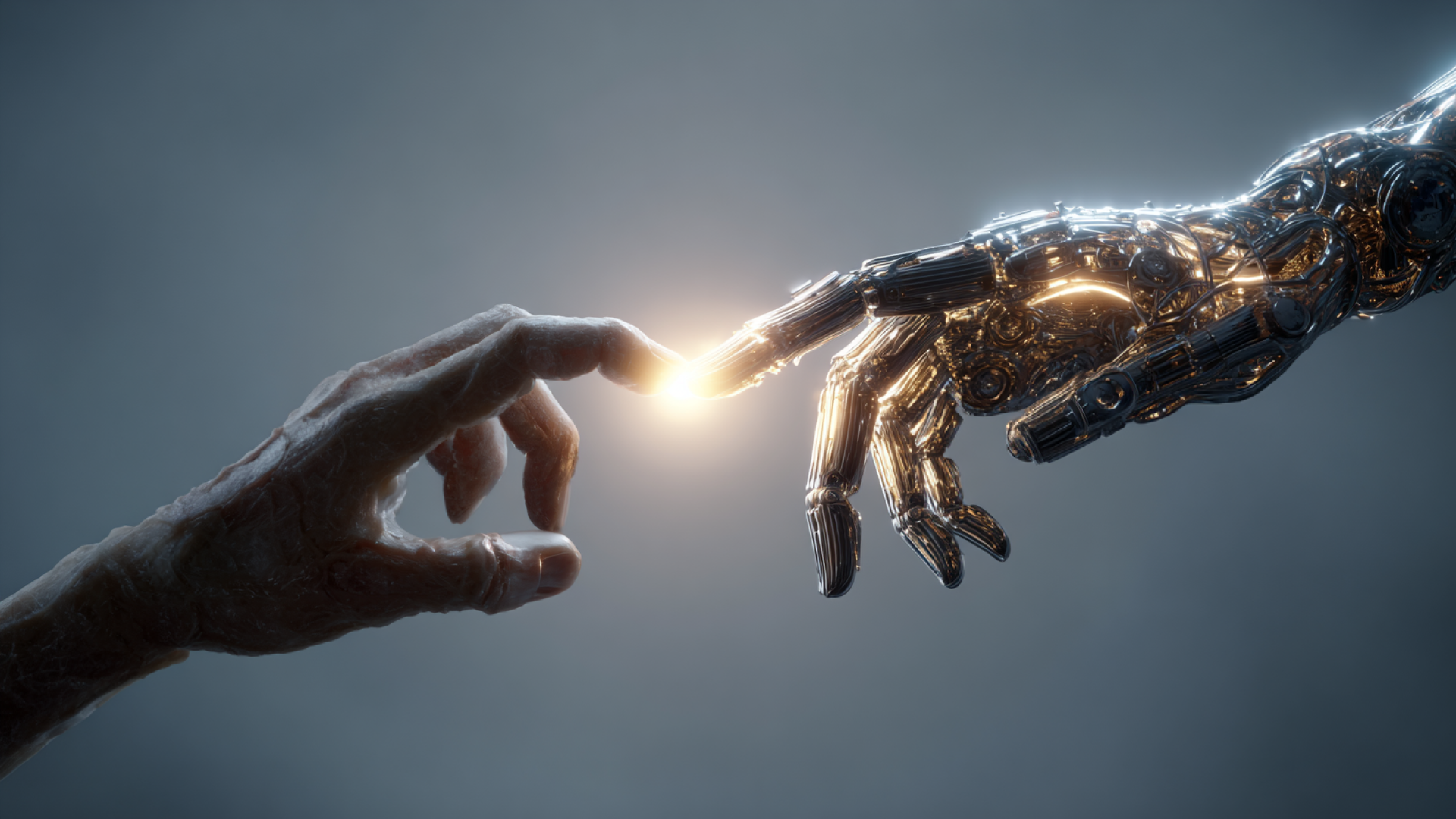
Best AI Tools for Business Growth and Efficiency in 2025

How to Build and Launch an MVP Fast

Building an Audience as Your New Resume

Mastering the Flywheel Effect in Customer Acquisition

Work Less Achieve More with the 80/20 Rule
Suggested Articles

Sleep Music Guide: Boost Quality Rest with Top Apps & Tips

Overcoming Confirmation Bias: Understand the Trap, Break Free, and Think Clearly

Hard Work vs Working Smart: Mastering Consistency, Strategy & Rest for Success

Hofstadter's Law: Why Everything Takes Longer Than Expected

Understanding TAM SAM SOM: A Guide to Market Sizing and Strategy

Mastering Public Speaking: 110 Techniques
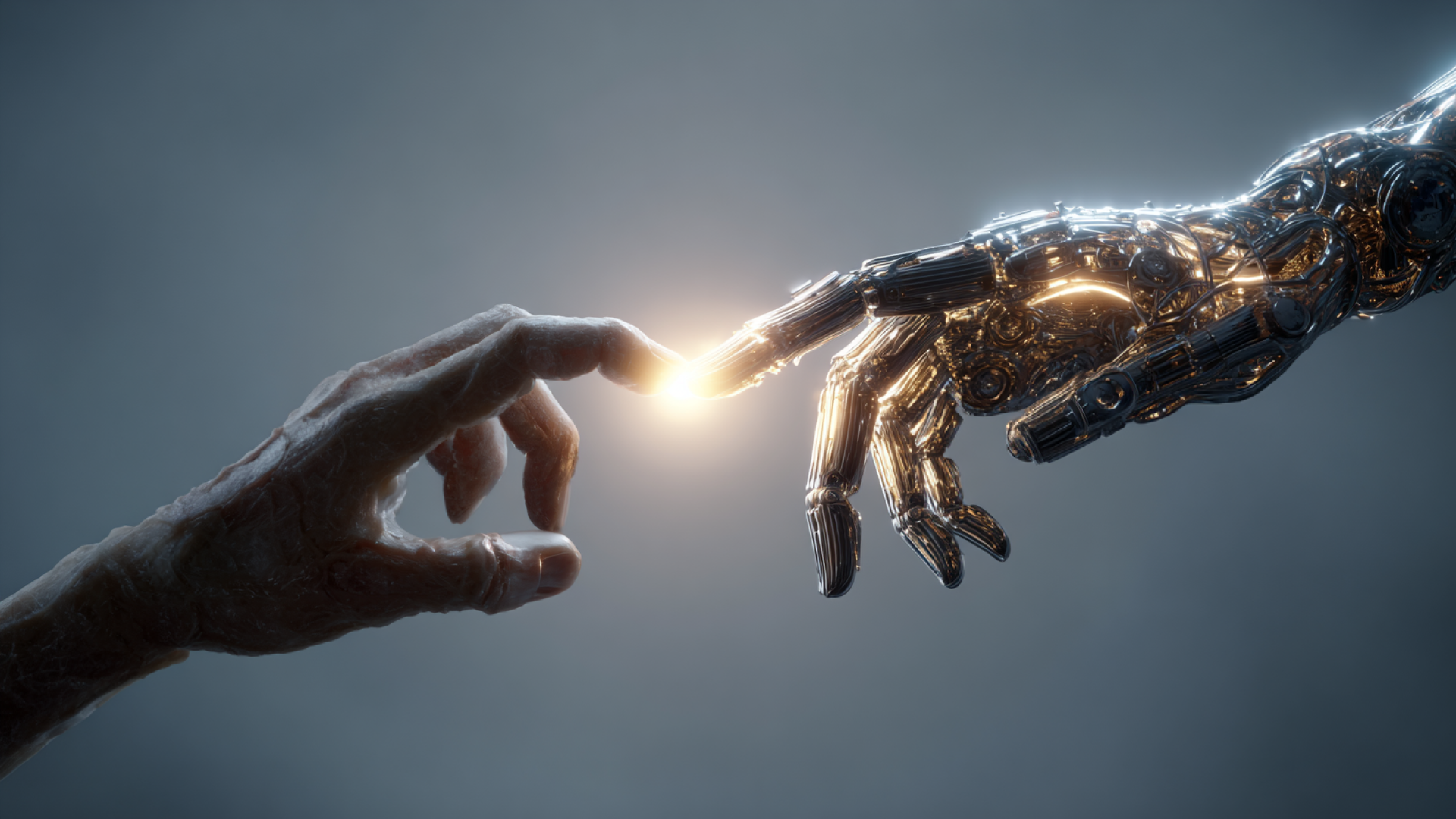
Best AI Tools for Business Growth and Efficiency in 2025

How to Build and Launch an MVP Fast

Building an Audience as Your New Resume

Mastering the Flywheel Effect in Customer Acquisition
